How to withdraw your money?
Payoneer Account
In order to withdraw your cash money you need to have Payoneer account.
If you still don’t have payoneer account you can open now a free Pioneer acconut and to get $25 USD bonus.
Connect your EXTRA WiFi and Payoneer accounts
Find your Payoneer account number
On your Payoneer account:
1. Go to Home menu
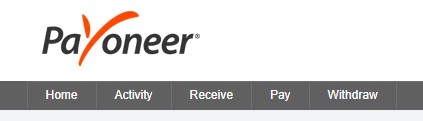
2. On Balances section, USD balance, click the 3 dots, and click the link of “Receiving accounts”
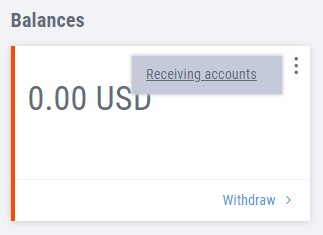
3. On “Approved accounts” section, select the USD accont and click the link of “View details”
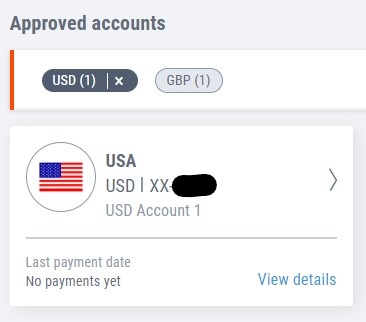
4. You willl see information of your Payoneer account.
On the next steps, on EXTRA WiFi dashboard, you will need to set the Routing (ABA) and Account number as you see it on this page.
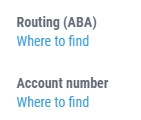
Set your Payoneer account on EXTRA WiFi account
On your EXTRA WiFi account:
1. Go to Settings -> Payments -> Payoneer
2. Fill the details of your Payoneer account that you found in the previous steps:
- Routing (ABA)
- Account number
3. Save
Withdraw your EXTRA WiFi funds
After you complete setting your Payoneer account on your EXTRA WiFi account, you will have the option to withdraw money from your account Cash Wallet.
On your EXTRA WiFi account:
- Go to Balances menu
- You will see the Cash Wallet.
- In case that the cash wallet has a positive balance you will see withdraw button available, which willl allow you to withdraw your earns to your payoneer account.